win10桌面莫名出现Removable Storage Devices文件夹,想删除但右击没有删除选项,那么如何删除这个Removable Storage Devices文件夹,分享两个可以删除的方法。

Removable Storage Devices文件夹
方法一:右击Removable Storage Devices文件夹,创建快捷方式,然后把这个快捷方式删除,Removable Storage Devices文件夹就自动消失了。
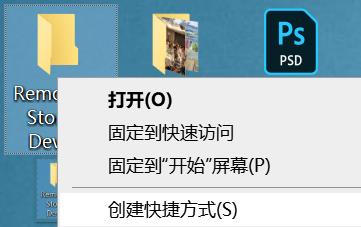
方法二:双击该“Removable Storage Devices”文件夹——主页——删除、选择“显示回收确认”,就可以删除这个文件夹了。
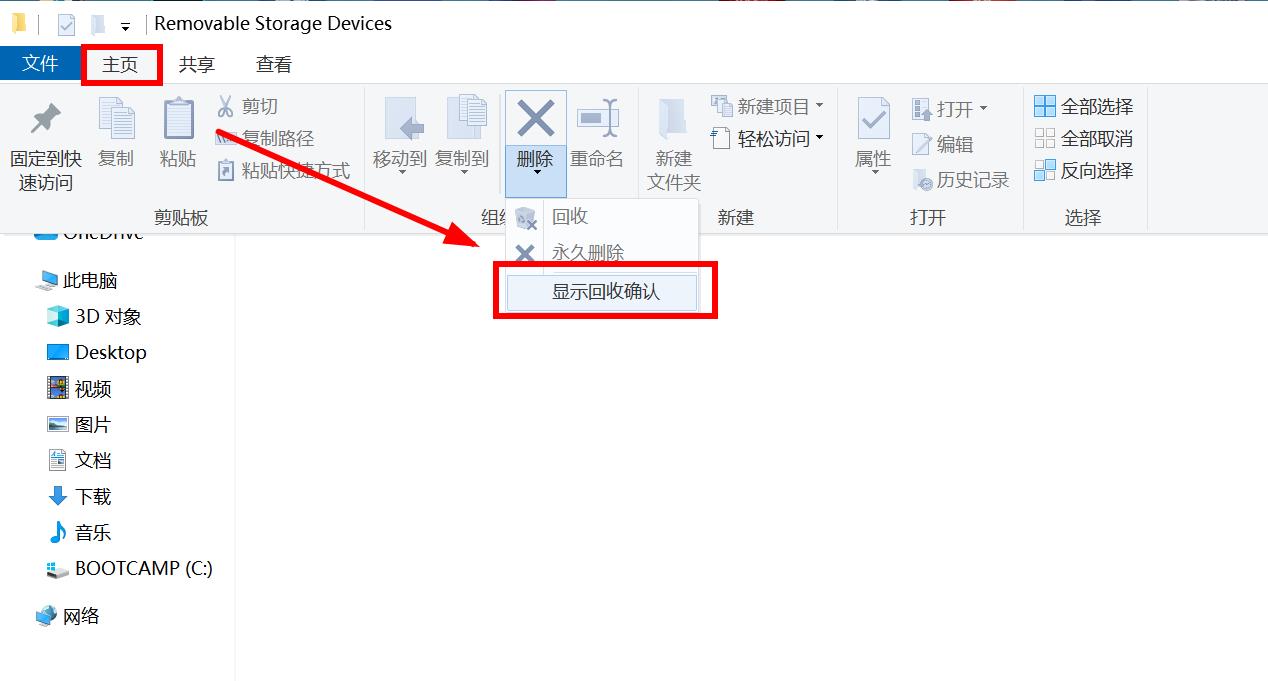
 何昌全博客
何昌全博客

